What is Moneymize?
Moneymize is a free program designed to streamline your Amazon shopping experience.
After inputting the name of any product you would like to search for, as well as a few other questions, this program will perform intelligent searches across multiple pages to find products that meet your criteria. After which it will return with a tailored list of the cheapest and greatest discount products, just for you!
NOTE: In no way is this program or the developer associated with Amazon.com, Inc. or its affiliates.
How to use Moneymize
Step 1:
Download and extract the zip file
Step 2:
Run the 'Moneymize.exe' file
If windows firewall popup appears, press 'allow' otherwise app won't function properly
Step 3:
Answer the questions as they appear on the app
Step 4:
Watch it perform its magic!
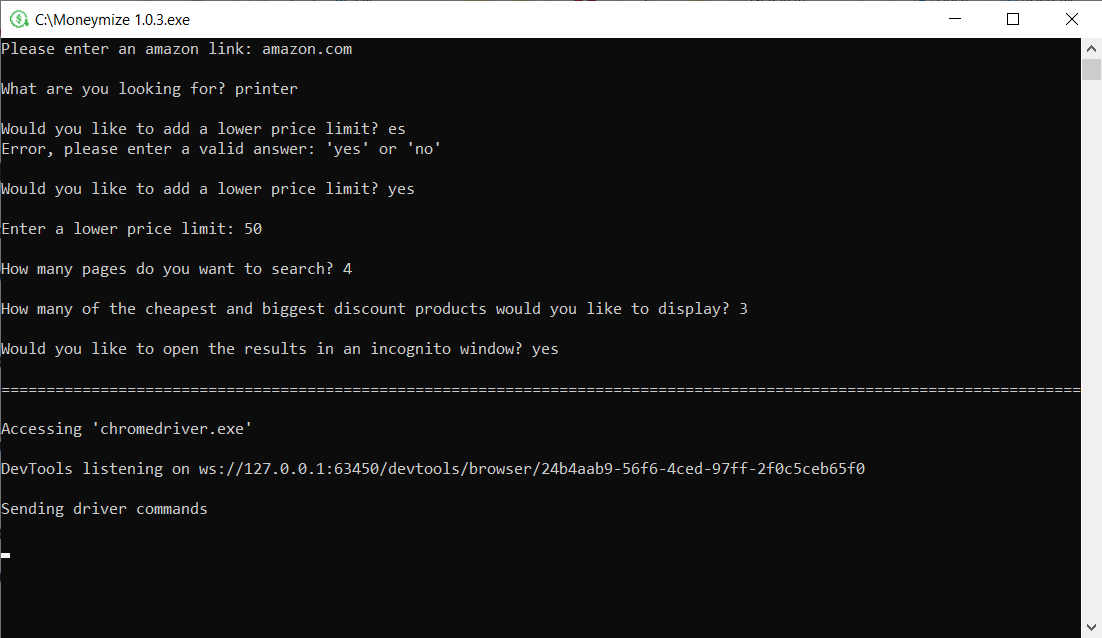
Some code
Initializing the webdriver:
driver = webdriver.Chrome(path, options=chromeOptions1)
print("")
print(driverCommands)
print("")
driver.get(region)
search = driver.find_element_by_xpath("//*[@id='twotabsearchtextbox']")
search.send_keys(searchTerm)
search.send_keys(Keys.ENTER)
Processing and opening links:
x = 1
if num < len(minPriceLinkList):
driver.execute_script("window.open('{}');".format(minPriceLinkList[0]))
while x < num:
driver.execute_script("window.open('{}');".format(minPriceLinkList[x]))
driver.find_element_by_tag_name("body").send_keys(Keys.CONTROL, "t")
x += 1
else:
driver.execute_script("window.open('{}');".format(minPriceLinkList[0]))
while x < len(minPriceLinkList):
driver.execute_script("window.open('{}');".format(minPriceLinkList[x]))
driver.find_element_by_tag_name("body").send_keys(Keys.CONTROL, "t")
x += 1
Download the Program Here:
Frequently Asked Questions:
1. How does this program work?
This program is coded in Python, and uses a package called 'Selenium', which is used for webscraping. Webscraping is the automated process of extracting data from websites. This is the process that allows my program to search through pages and essentially 'note down' the cheapest prices for a particular product.
2. What does 'lower price limit' mean?
'lower price limit' is a filter you can apply in my program to manipulate your search results. What it does is any product below the specified lower price limit, my program will ignore. I included this feature because oftentimes, especially for tech products, filtering by lowest price results in accessories and other add-ons for them appearing first. Therefore, by applying a lower price limit, my program will filter out such products.
3. Is this program safe?
Yes absolutely! Selenium operates inside a Google Chrome virtual environment, which means that all the web related tasks that my program performs will be completely segregated from your Chrome. This means that none of your personal information such as browser history, cookies, and other saved information can be seen. This is evidenced by the fact that when the Amazon links are opened, you will see a new Google Chrome application appear in your taskbar.
4. Why should I use this program instead of filtering by lowest price myself on Amazon?
If you feel that sorting by lowest price is sufficient enough then feel free to continue doing that. However, what I've noticed is that sorting by lowest price returns many irrelevant products, making me have to sift through many pages before I can find the products I'm looking for, which is far more tedious, so why not make a program do it for you!
5. When will the Mac version release?
Unfortunately, at the moment I cannot provide a release date because I don't have access to a Mac to compile and test the program on. Alternatively, you can download 'WineBottler', which will convert my program into a Mac compatible format for you to use. Also you could try one of the many Windows virtual machine programs such as BootCamp or Parallels. (although I wouldn't recommend this unless you know what you're doing).
6. How can I support the amazing developer behind this program?
Aww you're too nice! You can click the orange 'buy me an iced-tea' button below which will help support my future projects. Otherwise you can let your friends and family know about this program too. :)

